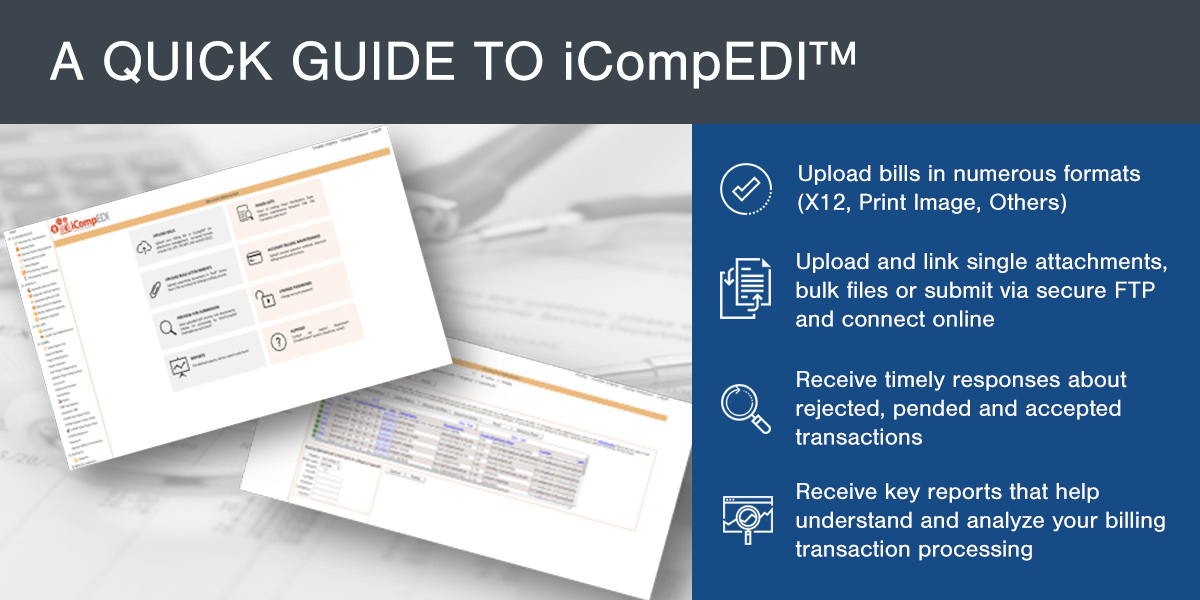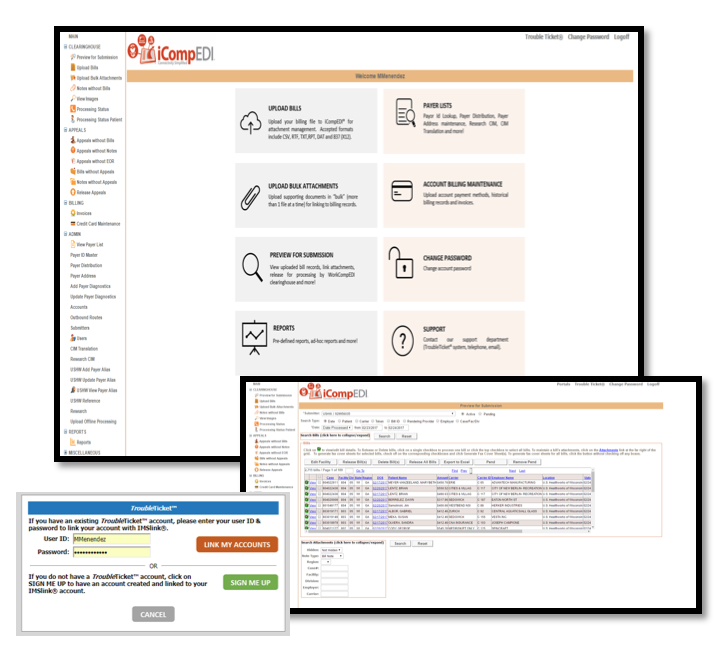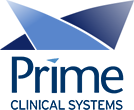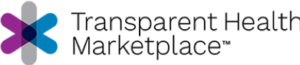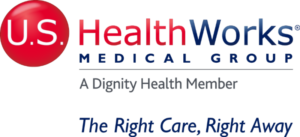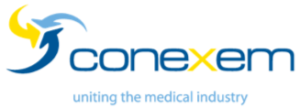Direct Submitter: Flexible Submission Options
Numerous flexible methods available to connect and access a robust 2-way communication network for simplified connectivity
Fax-to-EDI (CompFax®)
Fax bills & attachments via your fax machine, and bills are converted to data, attachments are indexed to the bill data, then loaded back into iCompEDI® for processing. Users can upload additional attachments to the now electronic record or simply release for processing.
- Setup a FREE iCompEDI® account
- Faxed bills are converted to EDI files and re-loaded into iCompEDI®
- Attachments are indexed to the bill data (PWK insertion)
- Est delay of 24- 48hrs on bills being released due to OCR process
- Connect with WorkCompEDI & also 4,400+ electronic payors, and receive back electronic bill status updates and electronic remittances (835).
- OPTIONAL SERVICE: Claim # Processing Service gives users ability to verify claim #'s and look up claims #'s for cleaner billing.
- OPTIONAL SERVICE: Carve-Out portal system provides user ability to "update" data fields on billing record before releasing
Web Portal Upload PDF Bill Image
Upload PDF bills & attachments through our iCompEDI® web portal and bills are converted to data, then loaded back into iCompEDI® for processing. Users can upload additional attachments to the now electronic record or simply release for processing.
- Setup a FREE iCompEDI® account
- PDF bills are uploaded into the portal, converted to EDI files and re-loaded into iCompEDI®
- Attachments are indexed to the bill data (PWK insertion)
- Est delay of 24- 48hrs on bills being released due to OCR process
- Connect with WorkCompEDI & also 4,400+ electronic payors, and receive back electronic bill status updates and electronic remittances (835)
- OPTIONAL SERVICE: Claim # Processing Service gives users ability to verify claim #'s and look up claims #'s for cleaner billing.
- OPTIONAL SERVICE: Carve-Out portal system provides user ability to "update" data fields on billing record before releasing
Web Portal Upload X12 837 or Custom
Using the iCompEDI® web portal billing system, users can upload X12 837 bills & link attachments for processing, receive back X12 responses (999, 277, 835) and more.
- Setup a FREE iCompEDI® account
- Using the iCompEDI® web portal billing system, users can upload X12 837 bills & link attachments for processing, receive back X12 responses (999, 277, 835) and more.
- Reach over 2,900+ receivers electronically for SBR (Appeals)
-
Billing support services included
- OPTIONAL SERVICE: Claim # Processing Service gives users ability to verify claim #'s and look up claims #'s for cleaner billing.
- OPTIONAL SERVICE: Carve-Out portal system provides user ability to "update" data fields on billing record before releasing
Direct Submission X12 837 or Custom
Power users can submit X12 837 or custom files and attachments via sFTP, and receive back X12 responses (999, 277, 835) and more.
- Setup a FREE submitter account
- Requires sFTP software
- Submit and receive X12 or custom responses
- Connect with WorkCompEDI & also 4,400+ electronic payors, and receive back electronic bill status updates and electronic remittances (835)
- OPTIONAL SERVICE: Claim # Processing Service accessible via our API Toolkit™ giving clients and partners ability to verify claim #'s and look up claims #'s for cleaner billing.

Via Current CH Vendor EDI Network
Users can use their existing vendor partner or clearinghouse to submit transactions to Marriott, and they will be routed to WorkCompEDI seamlessly.
- Work through existing vendor partner for EDI submission to Marriott
- WorkCompEDI maintains one of the most robust and inter-connected networks of clearinghouse partnerships
- If an electronic connection between WorkCompEDI & vendor partner does not exist, WorkCompEDI will work to establish the relationship quickly and efficiently
- Key Trading Partners:




What is the Payor ID For WCF Insurance?
The Payor ID for WCF Insurance is LS556
However, if you are seeking to submit EDI through someone other than WorkCompEDI, please check with your trading partner to see if they have assigned a different (but still valid) Payor ID to this route.
FAQ (Frequently Asked Questions)
Does WorkCompEDI submit electronically and directly to WCF Insurance?
YES – WCF and WorkCompEDI have teamed up to maximize electronic submissions for WCF clients and have invested a great deal of resources to maximize the value of the partnership. Sending WCF bills through WorkCompEDI ensures your transactions are being received and processed in the most efficient and timely manner.
What Payor ID should I use to submit eBills to WCF?
You should use the specific Payor ID issued to WCF in order to ensure your bills are adjudicated in a timely manner. Use the Payor ID Lookup tool on the WorkCompEDI website to find the right Payor ID for your designated receiver.
Do I have to use WorkCompEDI to reach WCF?
NO – while submitting your billing through WorkCompEDI is the fastest method to reach WCF (since all bills are delivered electronically within 24 hours of receipt), your company can send bills through your vendor-partners who may be connected with WorkCompEDI . While this adds 24-48 hours to your bills reaching WCF (depending on your vendor-partner’s processing guidelines for delivery), your bills will reach WCF.
What are the advantages of working with WorkCompEDI to reach WCF electronically?
The most significant benefit is that WorkCompEDI submits directly to WCF which means your transactions are delivered to WCF within 24 hours. Once you are setup with WorkCompEDI to submit eBilling to WCF, you can also reach over 4,400+ other electronic receivers. Plus, WorkCompEDI is an all-Payor clearinghouse, which means if the receiver you are trying to reach does not accept electronic transactions, WorkCompEDI will print & mail your bills and attachments using 1st class USPS at no additional cost! Not to mention, you will have a partner in the race to submit clean bills in a timely manner, along with enhanced tracking and validation of your submission.
Is there a cost to submit electronic bills through WorkCompEDI?
There is a simple per-transaction charge of $0.65 per bill (with unlimited attachments) to use WorkCompEDI as your submitting partner. Keep in mind, the industry average for electronic bill submission to work comp carriers can range from $0.85 to $1.00 per bill, and most vendors will charge you extra for bills that need to be printed & mailed when an electronic connection does not exist. Added values include no setup or hidden fees, a month-to-month agreement, free access to our iCompEDI® billing management portal, no additional fees for support and valuable tracking reports that provide date & time stamps along with tracking numbers for each bill you submit (whether delivered EDI or paper).
Can I submit bills and attachments to WorkCompEDI directly?
YES – WorkCompEDI can provide you with a powerful submission tool that uses bill data generated directly from your existing practice software tool. Your staff doesn’t need to re-type bill information into our systems or spend time stuffing envelopes. Simply use your existing practice software to create and submit electronic bills and images of supporting documents through our iCompEDI® billing management portal.
What bill data and attachment file formats do you accept?
WorkCompEDI accepts ANSI X12 837, print image, and custom formats for bill data, and PDF, GIF, JPEG, TIFF and other standard image formats for supporting documents.
Can I send bills and attachments through my existing practice management software vendor?
YES – WorkCompEDI maintains a large network of cooperative practice management software vendors focused on the auto casualty industry. Some of our key partners include TeamPraxis, Conexem, Prime Clinical, RevClaims and many more.
What about my existing clearinghouse – can I use them to reach WCF through WorkCompEDI?
YES – WorkCompEDI maintains one of the largest network of cooperative clearinghouses in the auto casualty industry. Some of our key partners include Change Healthcare (RelayHealth), Cognizant (Trizetto), Availity (RealMed), Jopari, Optum (P2PLink), and more! Where your vendor is connected with WorkCompEDI , you can submit bills to not only WCF, but also thousands of other receivers.
What if we want to switch back to our current clearinghouse or if we want to return to submitting on paper?
Since there are no up-front or monthly expenses, you have no risk in establishing an account with WorkCompEDI to submit eBilling. However, if we fail to provide you with 100% customer satisfaction, and you wish to terminate your service agreement, we will easily cancel your service with our company.
How else can I send my bills to WorkCompEDI?
WorkCompEDI offers an array of ways to submit your bills to our firm for processing, including: 1.) output a flat file of bills and images from your software and send it to WorkCompEDI directly (using a secure FTP tool); 2.) you can submit your bills using our iCompEDI® portal (using many formats, including ANSI X12 837, print image, or proprietary) and either upload your supporting images directly (as single images or a bulk of images), or you can fax your documents using the bar coded fax cover sheet generated for each bill; or 3) you can fax both bills and supporting materials to our firm and receive your reports back through your fax machine using our CompFax® service, where we convert the data off your faxed bill into EDI for submission electronically to receivers. In all cases, you can use any combination of the options above to meet your needs.
What does “any combination of the options above” mean?
You can use iCompEDI® or submit a flat file of your bills, and then use our fax-to-EDI CompFax® service to submit your supporting documents for each of the bills. If that doesn’t work for your existing workflow, you can submit your bills via iCompEDI® and then send us a single file of images with an index file. Or, we can work with you to create a process that works for your office to ensure it does not disrupt your existing billing workflows. It comes down to what is easiest for you and your organization.
Does WorkCompEDI provide responses back from the insurance Payors for my bills?
YES – WorkCompEDI always provides back an “Immediate Verification” report outlining each bill transmitted and whether it was accepted or rejected by our clearinghouse front-end edits. Then, we will pass back any information provided by the receivers as they adjudicate the transactions, and in some cases even pass back electronic remittances (835) which we can return as an ANSI X12 835 file or as a human readable report. Most importantly, you will have a record of your submission, including a tracking number for each bill, which provides immediate appeals validation when discussing timely filing concerns.
How do I get started?
Just email submitters.WCF@workcompedi.com to get started. We can go over the options that best suit your needs and get you started on the road to saving time and money. If you prefer, please visit our website at www.workcompedi.com and use our online registration portal to get started – we’ll contact you as soon as your account is ready to go!
All Payor Clearinghouse Solution
WorkCompEDI provides submitters (doctors, hospitals, clinics, billing companies and others who submit billing outwardly for reimbursement) a single-source, all-payor turnkey partner for eBilling services in the Property & Casualty (auto casualty, workers’ compensation, and personal injury markets) with access to over 3,100+ electronic receivers (employers, bill review firms, insurance plans, networks and others who receive and process billing).
Where an electronic route is not available, WorkCompEDI prints & mails the transactions (with supporting documents) at the same rate as an EDI transaction(no hidden or additional fees)using 1st class USPS mail from its own print facility (not outsourced)
Using a combination of WorkCompEDI products and services, submitter clients can submit all bills and notes – to all payors – in a flexible method, without hidden fees.
A Glimpse into iCompEDI®
A single & direct point of connectivity to the entire workers compensation, auto and personal injury markets for a SUBMITTER.
- iCompEDI® supports nearly all formats & connectivity workflows to simplify adoption for submitters.
- Robust pre-adjudication validations and timely responses aid submitters and reduce phone calls
- Simple attachment linking (single or bulk) with flexible uploading methods and timing
- Private label (white label) and integration capabilities (SSO, API, unique application by client mix type)
- Ongoing adjustments and compliance with jurisdictional and EDI requirements are handled by WorkCompEDI without effect to customers.
Vendor Partners
WorkCompEDI retains established integration or interfacing partnerships with the following market leading vendors. Each relationship brings a different level of white-label or custom integration capabilities to end-users, limiting learning curves and enhancing adoption.